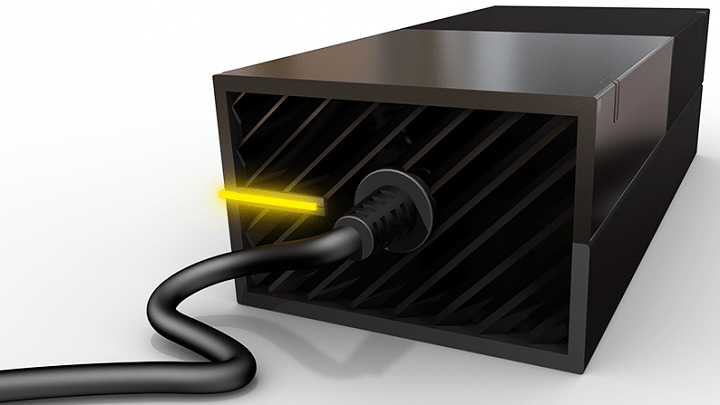The Xbox One is a gaming console that has revolutionized the gaming industry, providing gamers with immersive experiences and cutting-edge technology. However, like any electronic device, it relies on a power supply unit to function. In this comprehensive guide, we’ll delve into everything you need to know about the Xbox One power supply, including tips for maintenance, common troubleshooting issues, and steps for replacement.
Understanding the Xbox One Power Supply
The Xbox One power supply is a crucial component that converts electrical energy from an outlet into a usable form for the console. It is designed to provide the necessary voltage and current for the Xbox One to operate efficiently.
Key Components of the Xbox One Power Supply
- AC Adapter: The AC adapter is the external component that connects to the power outlet and converts alternating current (AC) into direct current (DC) suitable for the console.
- Power Cord: This is the cable that connects the AC adapter to the power outlet.
- DC Output Cable: This cable connects the AC adapter to the console.
Tips for Maintaining Your Xbox One Power Supply
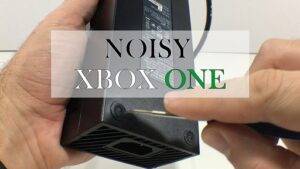
Maintaining your Xbox One power supply can help prolong its lifespan and ensure optimal performance. Here are some essential tips:
Keep It Ventilated:
- Ensure the power supply unit has proper ventilation to prevent overheating.
- Avoid placing it in enclosed spaces or covering it with objects.
Avoid Overloading:
- Avoid plugging multiple high-powered devices into the same power outlet as the Xbox One. This can lead to power surges.
Keep It Clean:
- Regularly clean the power supply unit and its surroundings to prevent dust accumulation, which can affect performance.
Common Troubleshooting Issues and Solutions
Despite proper maintenance, you may encounter issues with your Xbox One power supply. Here are some common problems and their solutions:
Power Supply Won’t Turn On:
- Ensure the power cord is securely plugged into the AC adapter and the outlet.
- Check for any visible damage or fraying on the power cord.
Console Shuts Down Unexpectedly:
- Check for loose connections between the power supply and the console.
- Verify that the power supply is receiving adequate ventilation.
Blinking LED Indicator on the Power Supply:
- A blinking LED can indicate a potential fault. Try disconnecting and reconnecting the power supply. If the issue persists, consider seeking professional assistance.
Unusual Noises:
- Strange noises from the power supply may indicate a malfunction. Contact Xbox support for guidance.
Steps for Replacing the Xbox One Power Supply
If your power supply unit is beyond repair, here’s how you can replace it:
Purchase a Compatible Replacement:
- Ensure you buy a power supply unit that is compatible with your specific Xbox One model.
Power Down Your Console:
- Turn off your Xbox One and unplug it from the power outlet.
Disconnect the Old Power Supply:
- Remove the DC output cable and power cord from the old power supply unit.
Connect the New Power Supply:
- Attach the DC output cable and power cord to the new power supply unit.
Power Up Your Console:
- Plug the power cord into the outlet and the DC output cable into the console.
The Xbox One power supply is a vital component that ensures your console functions smoothly. By following these maintenance tips, troubleshooting advice, and replacement steps, you can keep your gaming experience uninterrupted. Remember, a well-maintained power supply is the key to enjoying countless hours of gaming entertainment.